Create Your Own Nutrition Facts Label
We think ReciPal is the best way to create your own nutrition labels easily and affordably. And we want to keep making it easier for everyone that might need nutrition labels.
For those users that already have nutrition data and just need to create a label, one solution we’ve been advocating is to take the nutrition information from their product, create a custom ingredient based on that data, then create a recipe with that ingredient. That’s a little cumbersome, so we’re trying to streamline it a bit.
NutriBase Partnership
Edit: As of August 18, 2015 we no longer support importing NutriBase nutrition files.
To that end, we’ve partnered with NutriBase to allow their customers to import their nutrition files into ReciPal to generate nutrition labels. Lots of dietitians and companies use NutriBase as their nutrition software and it can be challenging and expensive to create nutrition labels from that data.
How To Export NutriBase Data
The export feature is fairly new to NutriBase and not completely obvious, so we’ll go over it here if you’re not already familiar with it.
On your recipe page, right-click and select "Nutrition Facts Label (U.S.)" or "Nutrition Facts Table (Canada)". Or click the ‘Create Label’ button - it might also say ‘NFL (U.S.)’ or ‘NFT (Canada)’ as in the image below.
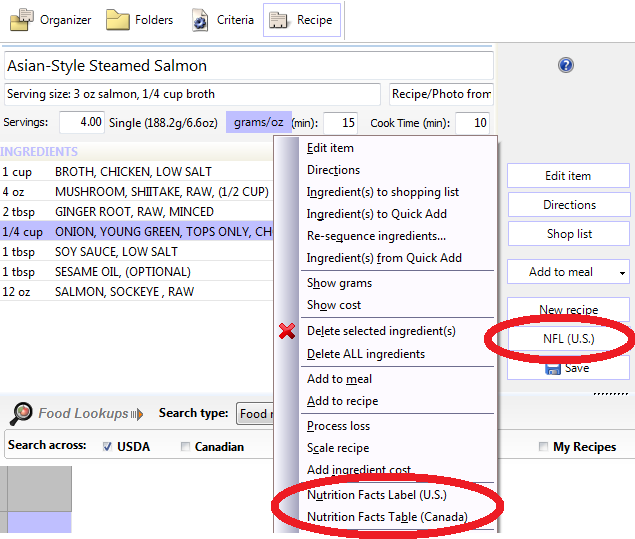
Right click from your recipe to get to the nutrition label page.
That will take you to the NutriBase nutrition label screen. From here you right-click over the nutrition information and you can choose which format to export your data - either one will work. Decide where you want to save it, and you can import this file into ReciPal to create customizable professional nutrition labels.
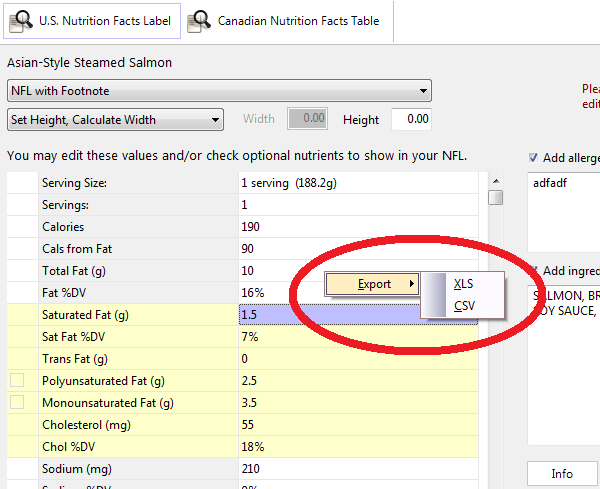
Right click over the nutrition data to export your data.
How To Import Into ReciPal
Once you've exported and saved your data, create a ReciPal account and you'll be taken to your Recipe Dashboard, which is where you'll import your NutriBase file. There's a link to "Import Recipe From File" - click that and you'll see a file upload dialog like below. Select or drag your file onto the "Choose File" button, then click the "Import Nutribase File" button.
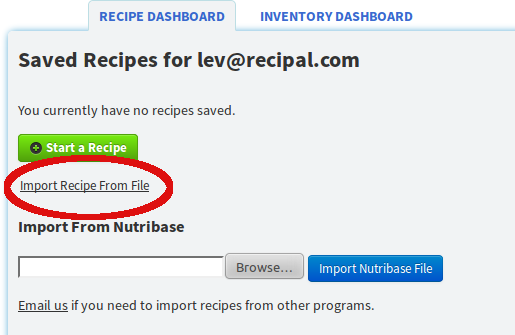
Click "Import Recipe From File", select your file, and import.
This will create a recipe with your nutrition information. Under "Recipe Actions" click "Edit Recipe" to change the serving size, servings per container, and net weight, click "Ingredient List" to update the ingredient list, or click "Recipe Label" to customize and save your label.
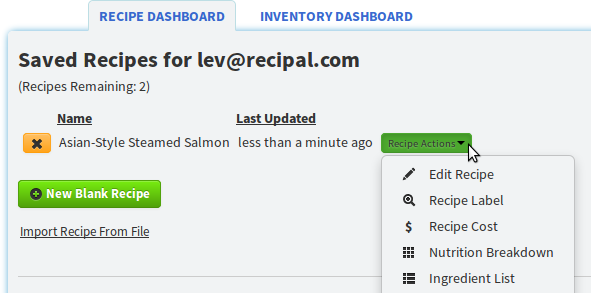
Pick where you want to go from the Recipe Actions menu.
And that's it. Create a free ReciPal account to get started.
More programs to import from
We hope this will help a lot of NutriBase users save time and money when they have to create nutrition labels.
Do you use another nutrition program that you’d want to import your data from? Let us know by email or leave a comment below. We’d love to help you make your nutrition labeling as easy as possible.






