Replacing and Merging Ingredients En Masse
One question that occasionally gets asked is "Can I automatically switch one ingredient out for another in all of my recipes?" Well, the answer was no, but now it's yes! Read on for the scoop on this new feature. If you're a customer with lots of recipes and [particularly] duplicate ingredients, this one's especially for you!
What The Feature Does
For now, this feature is only available to subscribers. Most of the time (basically always), changes we make are for everyone, but this one only serves a purpose if you have many instances of the same ingredient across many different recipes, so it's really only useful to subscribers with lots of recipes.
With it you can:
- Replace all instances of a particular ingredient with a different ingredient. If, for example, you change the type of flour you use in all your recipes, you can make that change in one place rather than finding all recipes that use flour and changing them one by one.
- "Merge" two ingredients that you never intended to be different. Maybe, for example, you used enriched flour in some recipes and unenriched in others by mistake. You can now easily make it consistent across all your recipes.
When you switch the ingredient, the software will check to see if the unit you chose for measuring the original ingredient exists for the new ingredient (sometimes similar ingredients don't have the same units attached to them). If the unit exists, it will be used. But if it doesn't, the software will default to "grams" as the unit for the new ingredient and will use the gram weight from the original ingredient as the quantity.
How It Works
You'll find the option to replace ingredients as a link on the "View Your Recipes With This Ingredient" page.
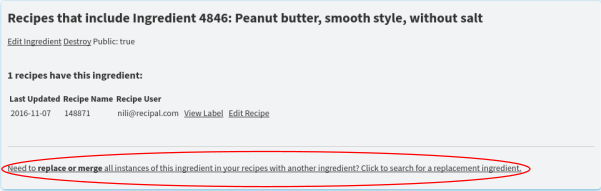
Let the replacement begin.
Just click on the link to bring up a search box, type in your search term, choose the ingredient you want to use, and click "Replace." That's it!
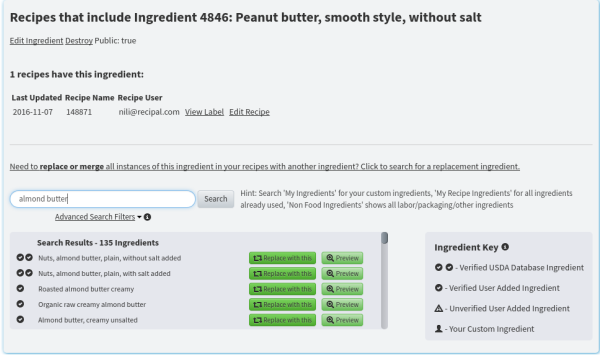
The search is on!
What The Feature Doesn't Do (AKA Be Forewarned!)
The feature doesn't:
- Automatically revert. There's no "undo," so when you use it remember that you can't revert with a single click. You'll have to undo changes manually in individual recipes. What that means in practice is that if you have 5 recipes with Flour A and 5 with Flour B, and you replace all the Flour B with Flour A, you won't be able to use the automatic feature to change those 5 recipes back to Flour B. You will only be able to use it to turn all 10 instances into Flour B. But you can still change any recipe back to Flour B manually.
- Distinguish between recipes where an ingredient was just replaced and ones that already had that ingredient in them. If the ingredient you choose as the replacement is already in some of your recipes, be aware that you won't easily be able to tell the difference between the recipes if you need to make more changes or revert.
- Automatically update the ingredient statement and cost information in your recipes. Those changes will still have to be made (just once) either on the costing and ingredient statement pages of any individual recipe or on the "Edit All Costs/Ingredient Statements" pages available from the dashboard.
Let Us Know What You Think!
Do you want the ingredient statements and costs to be merged if the replacement ingredient is already being used in other recipes? Do you have other ideas? Use the comments below to tell us. We really want to know!






